B4SDCT: B4 Systems Design Connectivity Toolkit v4.3
B4 Systems Design: Connectivity Toolkit
Version: 4.3.22.1009
Description: Application to monitor connection metrics and statistics to hosts, detect connection issues and network anomalies, notify and perform automated SMART tracerts / pathpings on detection, perform DNS tests, and several other network related tools.
* Includes a StatViewer to view and query all the stat metrics for hosts from the local database (LiteDB), and an internal (Edge WebView2) Report Viewer to generate and view reports.
Features: - Stats Viewer
- Reports Viewer
- Monitors the Connectivity status of the system to key hosts for monitoring, logging, and troubleshooting network connectivity through the ICMP ping protocol and TCP ping tests.
- Statistical data is stored for viewing and analysis.
- Filtering on statistical log file based on keywords as well as Ping Class Rating (Return Time).
- Allows for advanced trace routes to be performed on addresses as well as mapping based on data from the GeoIP database.
- Email alerts sent through SMTP based on “Host Died” status.
- Sorting of the main hosts list by clicking on column.
- Tracert Form.
- SMART Tracert functionality to perform tracerts automatically when a host enters a Dead status.
- Updater Checker with automatic update functionality.
- Backup / Restore hosts feature.
- LPD Viewer form to have quick access to Lost Packet Details, SMART tracerts, and other troubleshooting information.
- DNS testing.
- Routes Refresher.
Requirements: - .NET 4.8
What's New: 2022 -- v4.3.22.1009- StatsViewer updates (custom filters/ quick filters).
- Created a custom query language for the StatsViewer to allow virtually any type of query on host metrics from the database to be displayed in the viewer.
- Added Quick Filters to StatsViewer to allow quickly loading filters for some of the most useful displays of host metrics.
- Reports Viewer
- Added a Reports form that allows generating daily reports of metrics by hosts (as well as an overview of all hosts for the day).
- Added graphs of all ping data for each host to the report summaries (as well as an overview of all hosts for the day).
- Added key metrics to the reports (Top 10 Failed / Top 10 Issue pings)
- Added color-coded statuses to the Reports for hosts to quickly identify issues or problems.
- Added highlighting problem metrics in the host summary of the reports.
- Added quick navigation to the reports.
- Added the ability to have the reports generated automatically every day.
- Added emailing of the daily reports.
- Added customization of report formatting (Text Size, Image Size, Image Quality).
- Report minification added. (5% space savings)
- Ability to archive reports. (zip them)
- Auto-archive reports by default. (50% space savings)
- Directly stream archived reports. (no need to unarchive them prior)
- Lots of other stuff.
2022 Screenshots:
Report email:
Report settings:
Custom Stats Viewer query:Return all pings between 7:50pm - 8:09pm
What's New: 2021 -- v4.0.21.606- Upgraded to .Net 4.8
- Integrated LiteDB for storage/query performance of statistical data.
- Completely redesigned and reengineered the StatsViewer.
- Redo listviews with fastobjlistviews.
- Allow adding multiple hosts.
- Added description field.
- Redesigned tracert maps to use Bing v8 maps.
- Redesigned tracerts to use new api for querying ip/host info.
- Changed Smart Tracerts to use pathping.
- Added Network Bandwidth Monitor Details form.
- Lots of other stuff.
2021 Screenshots:
Version: 4.3.22.1009
Description: Application to monitor connection metrics and statistics to hosts, detect connection issues and network anomalies, notify and perform automated SMART tracerts / pathpings on detection, perform DNS tests, and several other network related tools.
* Includes a StatViewer to view and query all the stat metrics for hosts from the local database (LiteDB), and an internal (Edge WebView2) Report Viewer to generate and view reports.
- Stats Viewer
- Reports Viewer
- Monitors the Connectivity status of the system to key hosts for monitoring, logging, and troubleshooting network connectivity through the ICMP ping protocol and TCP ping tests.
- Statistical data is stored for viewing and analysis.
- Filtering on statistical log file based on keywords as well as Ping Class Rating (Return Time).
- Allows for advanced trace routes to be performed on addresses as well as mapping based on data from the GeoIP database.
- Email alerts sent through SMTP based on “Host Died” status.
- Sorting of the main hosts list by clicking on column.
- Tracert Form.
- SMART Tracert functionality to perform tracerts automatically when a host enters a Dead status.
- Updater Checker with automatic update functionality.
- Backup / Restore hosts feature.
- LPD Viewer form to have quick access to Lost Packet Details, SMART tracerts, and other troubleshooting information.
- DNS testing.
- Routes Refresher.
Requirements:
- .NET 4.8
What's New: 2022 -- v4.3.22.1009
- StatsViewer updates (custom filters/ quick filters).
- Created a custom query language for the StatsViewer to allow virtually any type of query on host metrics from the database to be displayed in the viewer.
- Added Quick Filters to StatsViewer to allow quickly loading filters for some of the most useful displays of host metrics.
- Reports Viewer
- Added a Reports form that allows generating daily reports of metrics by hosts (as well as an overview of all hosts for the day).
- Added graphs of all ping data for each host to the report summaries (as well as an overview of all hosts for the day).
- Added key metrics to the reports (Top 10 Failed / Top 10 Issue pings)
- Added color-coded statuses to the Reports for hosts to quickly identify issues or problems.
- Added highlighting problem metrics in the host summary of the reports.
- Added quick navigation to the reports.
- Added the ability to have the reports generated automatically every day.
- Added emailing of the daily reports.
- Added customization of report formatting (Text Size, Image Size, Image Quality).
- Report minification added. (5% space savings)
- Ability to archive reports. (zip them)
- Auto-archive reports by default. (50% space savings)
- Directly stream archived reports. (no need to unarchive them prior)
- Lots of other stuff.
2022 Screenshots:
Report email:
Report settings:
Custom Stats Viewer query:
Return all pings between 7:50pm - 8:09pm
What's New: 2021 -- v4.0.21.606
- Upgraded to .Net 4.8
- Integrated LiteDB for storage/query performance of statistical data.
- Completely redesigned and reengineered the StatsViewer.
- Redo listviews with fastobjlistviews.
- Allow adding multiple hosts.
- Added description field.
- Redesigned tracert maps to use Bing v8 maps.
- Redesigned tracerts to use new api for querying ip/host info.
- Changed Smart Tracerts to use pathping.
- Added Network Bandwidth Monitor Details form.
- Lots of other stuff.
2021 Screenshots:
* Added TCP Pinging to allow you to ping a specific port.
* Redesigned Main View to speed up processing and use dramatically less CPU.
* Fixes to the tracert class and the tracert functions.
* Updated ping class to handle more options and TCP pings.
* Redesigned UI and icons.
* New options including color coding status on main form and popup status in the systray.
* Automatic updater has been upgraded and modified to only update on demand from inside the application.
* Modified the initial Installshield package to install a base version so that you don't need to download the initial version to start.
*Most Recent Updates*
* Redesigned Main View to speed up processing and use dramatically less CPU.
* Fixes to the tracert class and the tracert functions.
* Updated ping class to handle more options and TCP pings.
* Redesigned UI and icons.
* New options including color coding status on main form and popup status in the systray.
* Automatic updater has been upgraded and modified to only update on demand from inside the application.
* Modified the initial Installshield package to install a base version so that you don't need to download the initial version to start.
*Most Recent Updates*
Version 4.0
---------------------------------------------------------------------------------------------------------------------
(4.0.21.606)
- Upgraded to .Net 4.8 to support TLS1.3.
- Added Trim to High-water Mark Now option on Application Settings form.
- Added Org to tracert form.
- Embedded tracert resources.
- UI updates to Tracert form.
- Several other small fixes and updates.
(4.0.21.605)
- Completely updated Ip lookup parsing and host tracing.
- Updated Ip/Host resolution service to ipinfo.io which houses a larger, more up-to-date database.
- Recoded Tracert Map to utilize Bing maps v8.
- Updated mapview to use IE 11 web browser framework.
- Added Newtonsoft.Json framework.
- Several other small fixes and updates.
(4.0.21.602)
- Updated AutoMode for DateTime filter on the StatsViewer to enable/disable on refresh
button toggle.
- Fix DateTimeFilter / TextSearch preference on initial query.
- Changed preferred filter order to lower CurrRT as the upper/lower bound generally will return
many results (better second-pass filter).
(4.0.21.530)
- Speed improvements on StatsViewer queries.
- Added a visual display of how full the stats.db is (Current Record Count / Max Records)
- Addition of Host Description and Bandwidth Up/Down on Alert Emails.
- Change restart application to save form details like exit and not to prompt.
(4.0.21.528)
- Redesigned the Add New Host dialog to allow adding multiple hosts.
* This allows for quickly adding multiple new hosts.
* Save and Add Another Host option.
* List of hosts queued up to add.
* Only IP Address / Port is required (Hostname/description will attempt to auto-populate).
* Still accepts the Range() keyword for adding new hosts.
ie. Range(192.168.1.20-192.168.1.25)
- Modify add / update DB version on create and upgrade functions.
- Make DBlite connections readonly when applicable.
- Create latest stats.db version file if it does not exist on logging.
- Implemented an initial cancel query on the StatsViewer form.
- Fix Range() keyword not available when updating a host.
- Several potential duplicate fixes.
- UI updates on Application Settings.
(4.0.21.526) – Final Release
- Out of preview release.
- (Major) Added Host Description to host options, stats, and db.
- Modified all routines to handle host description as well as displaying / searching it.
- Upgraded stats.db to v1 format (will upgrade db on startup if you have a v0 db).
- Added stats.db upgrade routines and display for progress.
- Added a notification to the StatsViewer status bar to show when there are new records
in the stats.db not being displayed (clicking refreshes).
- Fixes to not recreate stats.db file if stat logging is disabled.
- Updated filtering on the StatsViewer.
- Added AutoMode for DateTime filter on StatsViewer to keep the DateTimeEnd current.
- Tweaks to speed up StatsViewer scrolling.
- Updated UI (buttons, labels, formatting, etc).
- Many other minor fixes and additions.
(4.0.21.524) -- Preview Release 2
- Added exception handling and retry logic to most critical database functions.
- Added DateTimeFilterEnabled and DateTimeFilterWindow to the Stats Viewer
and config file. Save values on close and load on open. This allows initial query
to run faster and to save desired defaults.
- Added Refresh icon to the DateTimeFilter EndTime to update it to now.
- Added Non-standard Hosts detection shortcut to the notification icon.
- Added NBM Details shortcut to the notification icon if enabled.
- Fixed limits on Max Records / High-water Mark.
- Added visual estimates of the number of days of PingStats the current settings will hold.
- Several UI changes and updates.
- Several other fixes and additions.
(4.0.21.523) -- Preview Release 1
- (Major) Rearchitected stats.log to use LiteDB (stats.db).
- (Major) Continued on my complete overhauls to stats logging and StatsViewer.
* This has increased StatsViewer query performance exponentially.
* StatsViewer with 10,000 records:
Original (ListView + LineParser) ~ 60 seconds.
Last v3.0.x (fastObjListView + LineParser) ~ 5 - 10 seconds.
New v4.0.x (fastObjListView + LiteDB) ~ 0.1 - 1 second.
- Query all run in about 0.5 seconds on 50,000 records (0.01 – 0.1 on a filtered query).
- Displaying runs in about 0.1 – 0.3 seconds on 50,000 records.
- Tweaks to queue up stats logging as well as truncation.
- Change truncation to be record based (max records get truncated to high-water mark).
- Added pagination to the StatsViewer form.
- Updated the StatsGraph to display estimated Zoom record range date/times.
- Updated backup/restore logic.
- Added Optimize Now of stats.db on the Settings form.
- Added retry logic to backup/restore.
- Added new settings to config.xml.
- Fix email username cleared on start.
- Backup add option to backup stats.db as well (default no).
- Restore add option to clear stats.db or restore stats.db (if it exists).
- A multitude of other minor fixes and changes.
- This is a functional Preview Release (but expect some issues).
* May need to open application settings on first run and verify everything is setup as
desired and then save.
Version 3.0
---------------------------------------------------------------------------------------------------------------------
(3.0.21.522)
- Added the current zoom display (ms | KB/s)
- Added button to revert default zoom on StatsViewer.
(3.0.21.520)
- (Major) Rearchitected StatsViewer form to use a new FastObjListView.
- Updated StatsViewer listview to use a fastobjlistview implementation that resulted in about
80% faster performance in display as well as many UI improvements such as smoothness.
- Tested multiple alternatives for performance improvements on StatsViewer.
* Tested Parallel.For loop for multithreaded performance on StatsViewer (observed slight
improvement based on available threads, but ListView is still the largest bottleneck…
~80% of the processing time).
* Tested LiteDB integration for stats.db logging (faster filtering, but more space and overhead
with similar ListView bottleneck).
* Tested ListViewEx on StatsViewer (small 5% speed improvements and UI was smoother).
* Tested .AddRange() every 10 queued stats to display to speed up ListView item adds.
- Updated SharpZipLib to v1.3.2.
- Added zoom in/out on Y-axis of StatsViewer preview to scale Cur R/T and bandwidth values.
- Performance improvements to filtering.
- Added an expand/roll-up feature to the NBM Details form.
- Fix no results returned issue.
- Updated all supporting libraries
- Embedded DK.AdvToolstrip code.
- Embedded necessary libraries.
- A few small UI color and positional changes.
(3.0.21.518)
- Modify stat logging of CurrRT and AvgRT to be more precise.
- Separated combined bandwidth on the Stats Viewer into upload / download.
(3.0.21.517)
- Added additional interface statistics to NBM Details form for bottleneck troubleshooting.
BytesReceived - Gets the number of bytes that were received on the interface.
BytesSent - Gets the number of bytes that were sent on the interface.
IncomingPacketsDiscarded - Gets the number of incoming packets that were discarded.
IncomingPacketsWithErrors - Gets the number of incoming packets with errors.
IncomingUnknownProtocolPackets - Gets the number of incoming packets with an
unknown protocol that were received on the interface.
NonUnicastPacketsReceived - Gets the number of non-unicast packets that were received
on the interface.
NonUnicastPacketsSent - Gets the number of non-unicast packets that were sent on the interface.
OutgoingPacketsDiscarded - Gets the number of outgoing packets that were discarded.
OutgoingPacketsWithErrors - Gets the number of outgoing packets with errors.
OutputQueueLength - Gets the length of the output queue.
* Potential bottleneck if this is 2 or more for about 10 minutes.
UnicastPacketsReceived - Gets the number of unicast packets that were received on the interface.
UnicastPacketsSent - Gets the number of unicast packets that were sent on the interface.
(3.0.21.513)
- Fix potential issue with NBM details form displaying behind main window.
- Updated Bytes sent/received on NBM details to max in GBs.
(3.0.21.512)
- Updates to the Network Monitor Details form.
- Fix label values.
(3.0.21.511)
- Added Mbits to NBM details form.
- Dynamic precision based on byte-unit of measure added to NBM panel.
(3.0.21.510)
- Updates to NBM details form.
- Dynamic precision based on byte-unit of measure.
- Color-coded details.
(3.0.21.509)
- Updates to NBM details form.
- Updated help documentation url.
(3.0.21.508)
- (Minor) Added the Network Bandwidth Monitor Details form (access by clicking on the black NBM panel.
- Set the normalized bandwidth at a moving 5 spot-check (5 seconds).
- Updated NBM details form.
- Fix duration of sample in bandwidth check calculations.
- NBM panel displays current up/down, statlogs log the normalized up/down.
(3.0.21.507)
- Modified the Network Monitor to use a normalized spot-check of upload/download
speeds of two samples to smooth the curves and better capture true network congestion.
(3.0.21.506)
- Updated to .Net 4.7.2
- Modified Smart Tracert (auto-tracert) to use pathping.
- Added connection statistics and network bandwidth samples to Smart Tracerts.
- Added Last 5 RTTs to statistics on Smart Tracerts.
- Added specific filter/search on the Stat Viewer for possible network anomalies.
- Modify launch for current user to HKCU from HKLM.
- Add full version to backup filename.
- Fixed possible fatal error on race condition to log StatQueue.
- Cleanup.





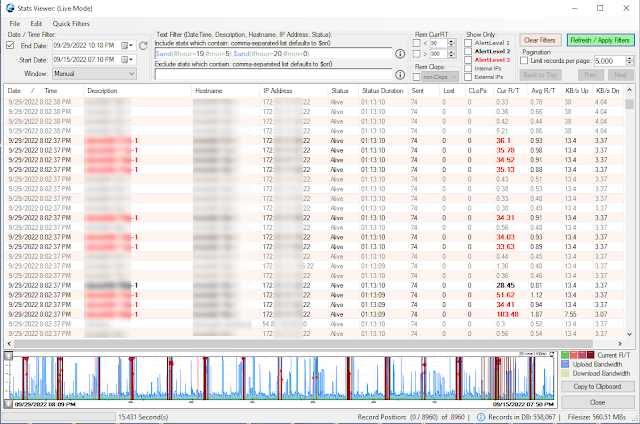








Comments
Post a Comment